Dynamic Routing in LangGraph
By Xavier Collantes
11/9/2025

- LangGraph is a framework that lets you write and manage "nodes" which perform individual tasks connected by LangGraph.
- LangGraph handles conditional statements for the next node depending on the current node's conditions (like IF-ELSE).
- The "State" is also managed by LangGraph which is a data store accessible to all nodes.
LangChain (1-Dimension) vs LangGraph (2-Dimension)
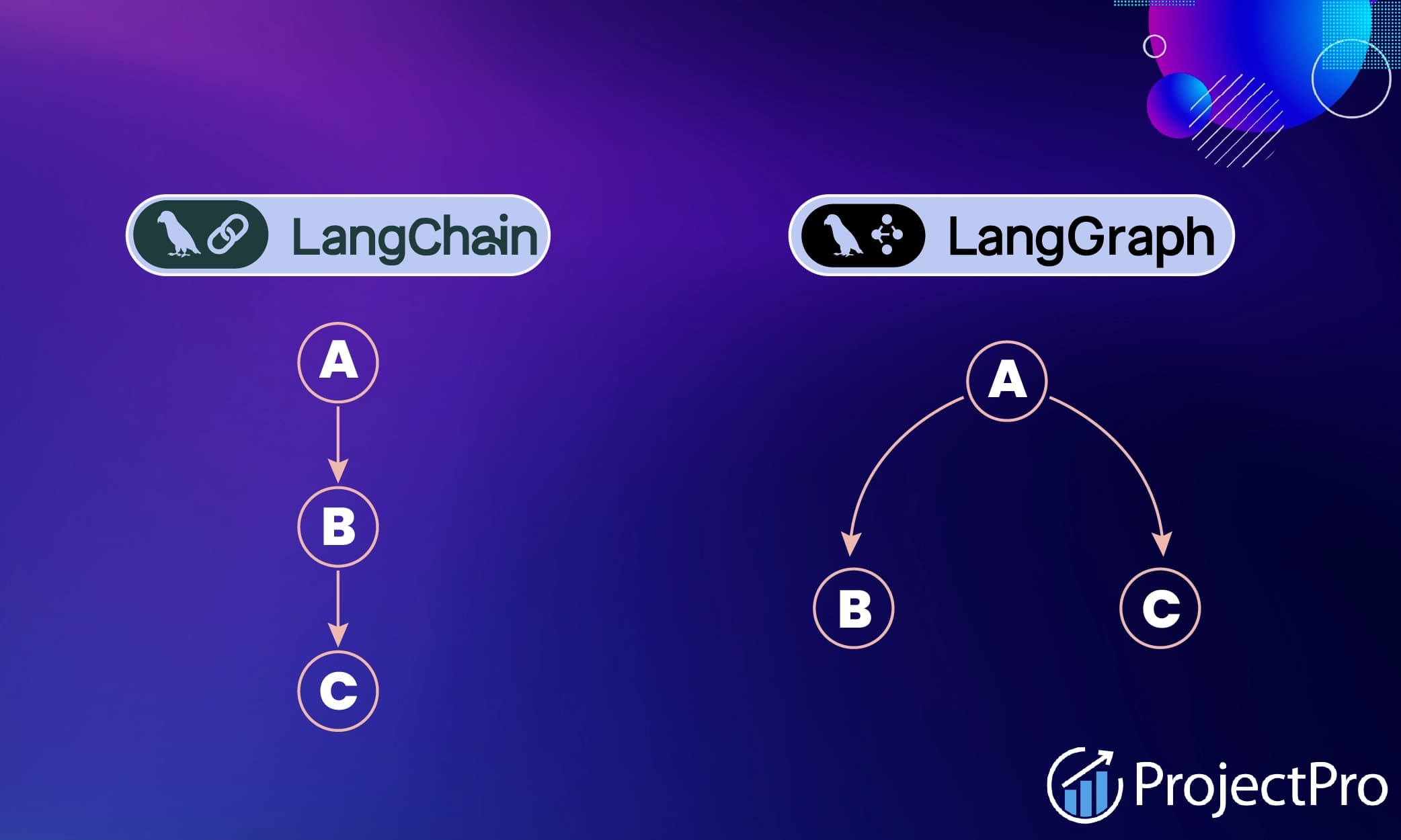
- Linear execution flow (A -> B -> C)
- Great for simple pipelines
LangChain can technically support many core features of LangGraph, for example you can use `MultiRouteChain` for dynamic routing. But LangGraph is the next iteration or spinoff for those features.
- Conditional branching
- Built-in state persistence
- Dynamic routing based on runtime data
Use Case: IT Support Ticket Handling
The State Model
Defining the DESCRIPTION in Pydantic models is a good practice for your fellow developers but also for the LLM to understand the data as many LLMs take a Pydantic model as input when you require structured output.
1import uuid
2from enum import Enum
3from pydantic import BaseModel, Field
4
5
6class Intent(Enum):
7 """Classification of user intent."""
8 PASSWORD = "PASSWORD"
9 FEATURE_REQ = "FEATURE_REQ"
10 BUG = "BUG"
11 BILLING = "BILLING"
12 # Good practice to have a catch-all for unknown cases.
13 OTHER = "OTHER"
14
15
16class ContentClassify(BaseModel):
17 """Structured output for email classification."""
18 intent: Intent = Field(
19 description="The classified intent of the email which the choices are given in the Intent enum."
20 )
21 requestor_email: str = Field(
22 description="Email address of the sender which is the email address of the user requesting support."
23 )
24 requestor_name: str = Field(
25 description="Name of the sender which is the name of the user requesting support."
26 )
27
28
29# Personally I tend to have most fields default to None since the initial state
30# of the graph is empty.
31class TicketState(BaseModel):
32 """State persists throughout the graph execution."""
33 ticket_id: str = Field(
34 default_factory=lambda: str(uuid.uuid4()),
35 description="Unique identifier for the ticket.",
36 )
37 email_body: str | None = Field(
38 default=None,
39 description="The body of the email from the user.",
40 )
41 intent: Intent | None = Field(
42 default=None,
43 description="The intent of the user requesting support.",
44 )
45 requestor_email: str | None = Field(
46 default=None,
47 description="The email address of the user requesting support.",
48 )
49 requestor_name: str | None = Field(
50 default=None,
51 description="The name of the user requesting support.",
52 )
53 email_draft: str | None = Field(
54 default=None,
55 description="The draft email to be sent to the user.",
56 )
57Building the Graph
1from langgraph.checkpoint.sqlite import SqliteSaver
2from langgraph.graph import START, END, StateGraph
3
4# Initialize graph with state model
5graph: StateGraph = StateGraph(TicketState)
6
7# Add nodes
8graph.add_node("classify_content", classify_content)
9graph.add_node("search_docs", search_docs)
10graph.add_node("create_feature_request", create_feature_request)
11graph.add_node("human_review", human_review)
12graph.add_node("draft_email", draft_email)
13graph.add_node("send_email", send_email)
14
15# Entry point.
16# START is required by LangGraph but END is optional.
17graph.add_edge(START, "classify_content")
18
19# You can define edges in the graph.add_edge(...) method or you can define the
20# next node in the Command object as return on node function.
21
22# Compile with state persistence
23with SqliteSaver.from_conn_string("checkpoints.db") as checkpointer:
24 compiled_graph = graph.compile(checkpointer=checkpointer)
25There are many different options for the checkpointer from LangGraph. For example, you can use the `MemorySaver` checkpointer to save the state in memory or the `RedisSaver` checkpointer to save the state in Redis.
Dynamic Routing With Conditionals
classify_content node uses LLM classification to determine the next node
dynamically:1from langchain_core.runnables import Runnable
2from langgraph.types import Command
3
4def classify_content_node(state: TicketState) -> Command:
5 """Classify email and route to appropriate handler."""
6
7 # Use structured LLM output for classification
8 structured_llm: Runnable = llm.with_structured_output(ContentClassify)
9
10 prompt = f"""
11 Classify the support email and determine severity.
12
13 Email contents:
14 {state.email_body}
15 """
16
17 classify_result = structured_llm.invoke(prompt)
18
19 # Dynamic routing based on intent
20 if classify_result.intent == Intent.PASSWORD:
21 next_node = "draft_email" # Simple password reset
22 elif classify_result.intent == Intent.FEATURE_REQ:
23 next_node = "create_feature_request" # Track in backlog
24 elif classify_result.intent == Intent.BUG:
25 next_node = "search_docs" # Check for known issues
26 else:
27 next_node = "human_review" # Complex cases need humans
28
29 return Command(
30 update={
31 "intent": classify_result.intent,
32 "requestor_email": classify_result.requestor_email,
33 "requestor_name": classify_result.requestor_name,
34 },
35 goto=next_node,
36 )
37Process Flow
- Classification Node: Analyzes the email with an LLM to extract intent
- Conditional Logic: Uses
if-elseto determine the next node - Command Object: Returns
Command(update={...}, goto=next_node)for dynamic routing - State Updates: Passes extracted data to downstream nodes via state
Downstream Handlers
1def search_docs_node(state: TicketState) -> Command:
2 """Search documentation for bug solutions."""
3
4 # Performing a search but doesn't have to be this action necessarily.
5 search_results = vector_store.similarity_search(state.email_body)
6
7 return Command(
8 # Edit the state with the search results.
9 update={"search_results": search_results},
10 goto="draft_email"
11 )
12
13def create_feature_request_node(state: TicketState) -> Command:
14 """Create feature request in project tracker."""
15 # Create Jira ticket or similar
16 return Command(goto="draft_email")
17
18def human_review_node(state: TicketState) -> Command:
19 """Pause for human intervention."""
20 # Save state and wait for human input
21 human_verdict = interrupt(state.model_dump())
22 return Command(goto="draft_email")
23draft_email, which uses the state to generate
appropriate responses.Execution
1# Create config for thread persistence
2config = {"configurable": {"thread_id": "customer_123"}}
3
4# Initial state
5initial_state: TicketState = TicketState(
6 email_body="I forgot my password and can't log in!"
7)
8
9# Execute graph
10result = compiled_graph.invoke(initial_state, config)
11draft_email for password resets, but would
take different paths for bugs or feature requests.Xavier's Experience
Command(goto=...) to route based on runtime
conditions will override the graph.add_edge(...) definition for next node.1# Initial state
2initial_state: TicketState = TicketState(
3 email_body="I forgot my password and can't log in!"
4)
5ContentClassify model is used to classify the email content by being
specified when the LLM is called.For many LLMs including LangChain/LangGraph, you CANNOT specify an Enum as the specified output type for structured outputs. It MUST be wrapped in an object.
1class ContentClassify(BaseModel):
2 """Structured output for email classification."""
3 intent: Intent = Field(
4 description="The classified intent of the email which the choices are given in the Intent enum."
5 )
6 requestor_email: str = Field(
7 description="Email address of the sender which is the email address of the user requesting support."
8 )
9 requestor_name: str = Field(
10 description="Name of the sender which is the name of the user requesting support."
11 )
12SqliteSaver checkpointer saves state between nodes,
enabling human-in-the-loop workflows that can pause and resume.Further Reading
Related Articles
Related by topics:
